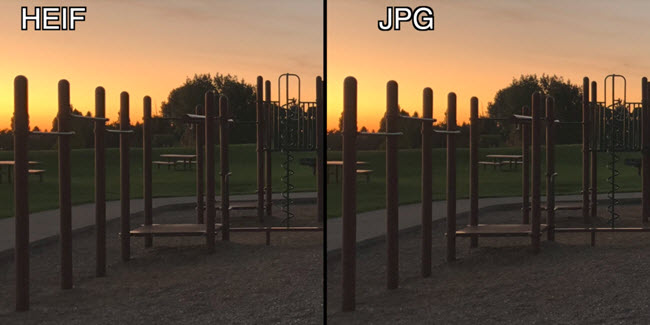HEIC images have been on the market for a couple of years and are gaining ground, being seen as better than JPG. Why are they better?
When it comes to working with images, there are several formats that we know and usually use (JPG or PNG are the best known). Although these formats are not the only ones that we find today. There are other image formats that can be of great interest, because they have important advantages. One of them is HEIC images, which many are probably already familiar with.
HEIC or HEIF images are a format that has been gaining presence for a couple of years, little by little also on Android. Many see them as the best option to consider in terms of formats, even better than JPGs. Below we will tell you everything about this format and the advantages it provides us.
What are HEIC images
HEIC (High Efficiency Image Coding) images are a new format, which Apple officially introduced in 2017, with the update to iOS 11. This format is also known in many cases as HEIF, which stands for High Efficiency Image File Format. It was developed by the group MPEG (Moving Picture Experts Group), responsible for formats such as MP3 and MP4.
This type of image has been designed to replace the JPG / JPEG format on iPhones. It is a format that stands out for offering a smaller image size, but with identical quality. In addition, it has some additional functions that make it very complete, such as transparency support. HEIC images can also include 16-bit colors. It is a clear difference compared to the JPG format, where only 8 bits are supported.
This format has been gaining presence since 2017, since Apple started using it. For this reason, more and more applications and services support this format. Compatibility issues are still a reality today, as it is a highly patent-protected format. It is expected that this will change and have an increasing adoption over time, not only on iPhone, but also on Android.
Why are they better than JPG
HEIC images have a number of advantages, the main reason why Apple has been pushing their use on their phones, and why they are seen as a better option than the JPG / JPEG format, which is the most common for most of the users today.
Take up less space
It is one of the most important arguments that have driven the use of HEIC images on iPhones. It is a format that takes up less space than JPG, so that users will be able to store more photos on their phone thanks to it. On a phone, where space is an issue that users are very concerned about, it is a great advantage. The space saving can be remarkable, since this format occupies half of what a JPG photo occupies. It will allow to store many more photos on the phone.
There is no loss of quality compared to JPG
Another important detail that drives the use of HEIC images is that there is no loss of quality compared to JPG. Therefore, they not only occupy less, but also maintain the quality of the photos in JPG format. This is a crucial aspect for the adoption of this format in the market. Nobody wants worse photos, but by maintaining the quality, it is a format with potential.
Other advantages
This is a function or advantage that users at Apple take advantage of thanks to Live Photos. Another aspect, mentioned above, that makes it an interesting format is that it supports transparency like GIF files. This support is another important advantage in this format. The other advantage, mentioned before, is the 16-bit color support, compared to the 8-bit currently supported in JPG.
HEIC images on Android?
It would not be strange that in the future we see HEIC images on many Android phones, as the most widespread format, especially because of the advantages they present over the JPG format. In some Android phones, you can already open this format natively and take photos like that, although this is not something that is too common today. Where we can see more compatibility is in the applications.
Many applications have emerged to be able to open and convert HEIC to JPG online. Thus, if there are photos in it, users will be able to open them at any time, it will also be possible to convert them to JPG format, if desired. Applications that make this possible are some like Luma, which has made a hole in the Play Store, and which we have already talked about before.